Useful and Free Resource: Customize Your Copywork
I have been looking for so long for a program that allows me to customize our copywork. I used to have a friend in Startwrite, but that was several years ago. They’ve since been through a number of wonderful revisions, but none of them work on a mac. So, if you’re a PC user, I would definitely recommend Startwrite, but if you’re on a mac, and looking for a program to build your own copywork sheets – you may appreciate this resource:
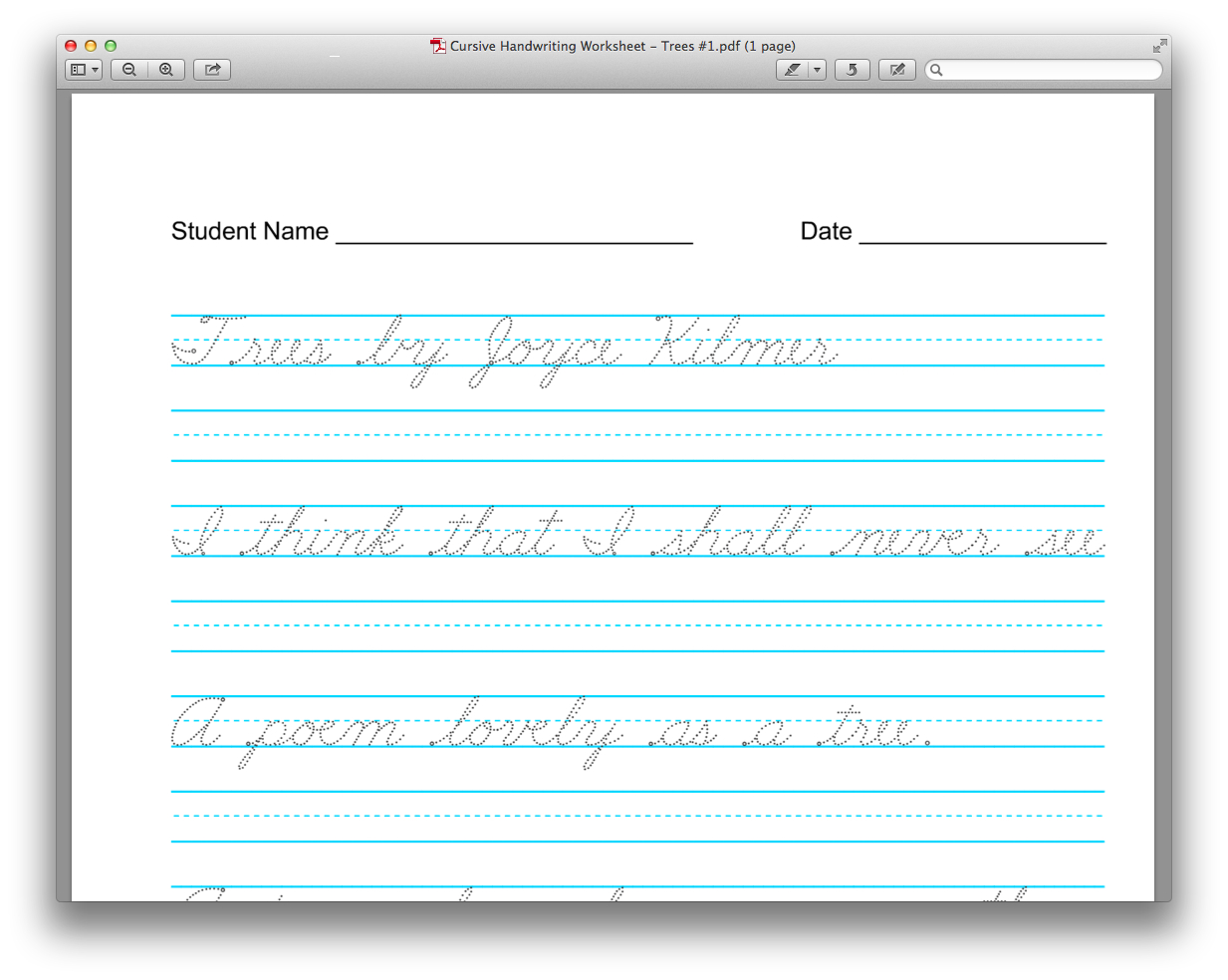 I love this fantastic resource!
I love this fantastic resource!
- It’s free!
- You can choose writing style: D’Nelian, Print, or Cursive
- Enter your own text from your literature, poetry, hymn, folk song, liturgical selections (Introit, Epistle, Gospel) – your choice! In this way, your copywork is completely customized and in context with your day and your child’s lessons.
- I can happily assure you that the cursive font is connected! There are no sharp disconnections between the cursive characters. This used to be elusive in the world of customizable copywork sheets – but it now means the cursive copywork can have the proper smooth flow.
- Choose the font size, line height, paper orientation, even the line colors!
- Preview in real time so you can see how your copywork sheet looks.
- I like to write a line of text, and then skip a line, so that the child can copy their own work directly under the correctly formed lettering on the sheet.
- Here’s a tip: If you simply delete the text in the Step 1 box (“Handwriting Practice For…”) you will eliminate that text on the top of the paper and it gives you more room for your copywork text.
- I usually choose the “paragraph” option.
- I can save my worksheets by going to the Print option, and then choose save as pdf. I have created a folder on my desktop for our worksheets.
- I keep the site bookmarked on my toolbar for easy access.
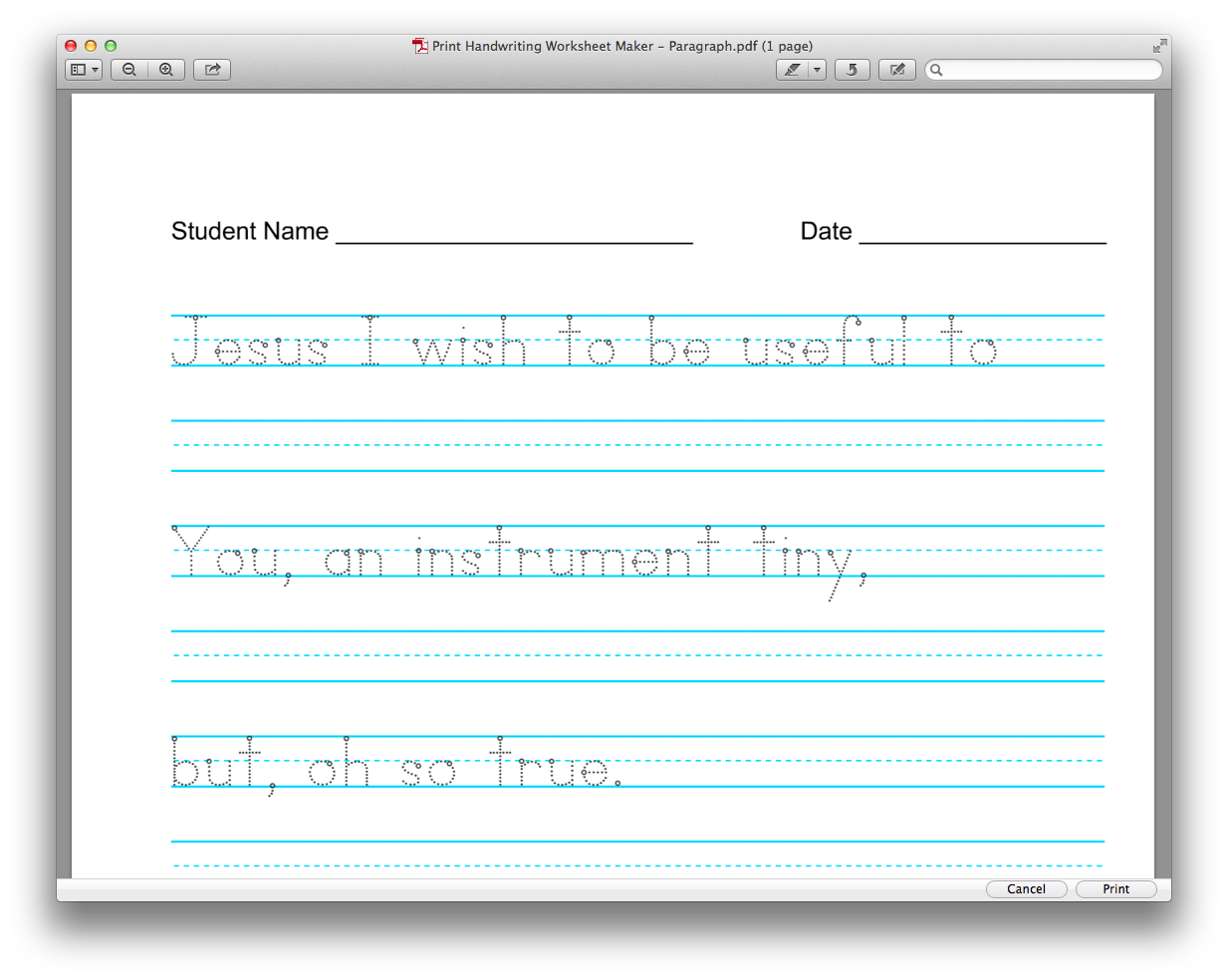 I like to print my copywork sheets a week at a time, choosing selections, typing it in, and printing so that I can include copywork sheets on the child’s clipboard right under their weekly lesson plans. However, sometimes a child chooses a copywork selection and it only takes a minute to build a sheet and print. I only use tools like this for children building letter formation skills. Once letter formation is well in hand, we enjoy notebooking pages for our copywork.
I like to print my copywork sheets a week at a time, choosing selections, typing it in, and printing so that I can include copywork sheets on the child’s clipboard right under their weekly lesson plans. However, sometimes a child chooses a copywork selection and it only takes a minute to build a sheet and print. I only use tools like this for children building letter formation skills. Once letter formation is well in hand, we enjoy notebooking pages for our copywork.
Hope you find this helpful!





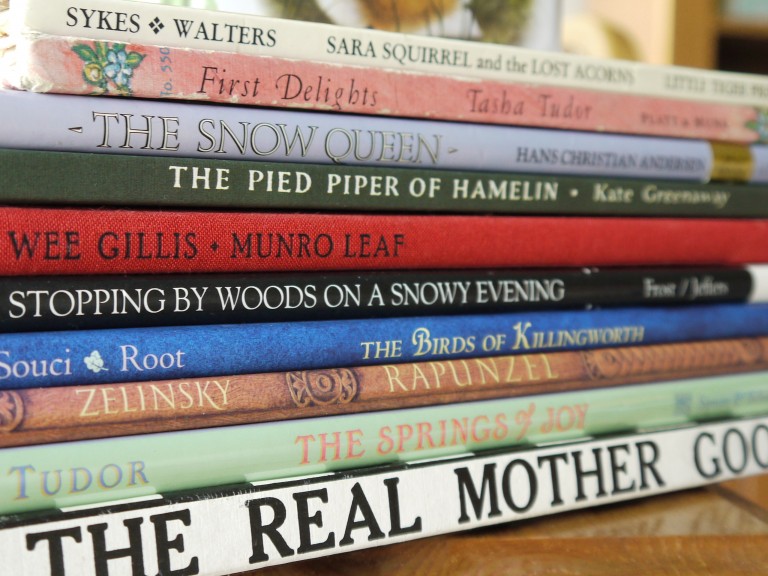


This is such a great resource! Thanks for sharing. I have used the website before. It’s a good reminder to me to get back into the copywork!
Love this! Thank you. I also looked at the Zaner Bloser page which seems similar. http://www.zaner-bloser.com/media/zb/zaner-bloser/FontsOnline_Sampler/FontsOnline_Sampler/index.html
Have you looked at that? If so, is there much difference between the 2?
I hadn’t seen the Zaner Bloser page before, Keri! Thanks for linking! I took a look, and there are a few things I notice that are different between the two sites:
(1) The cursive fonts are different in Zaner Bloser than on the free handwriting sheet maker.
(2) The Zaner Bloser site uses solid font, whereas HandwritingWorksheets.com uses dotted font which is better for tracing. Additionally, I really appreciate that the HandwritingWorksheets.com letters each include a tiny *start-here* bubble which is helpful to new writers in knowing to begin a letter.
(3) The Zaner Bloser site offers many more template options for papers and font size options though.
Thanks again, Keri! I’m bookmarking and may use both sites to build copywork!
This is so lovely and perfect for the copywork I will be starting with my kindergarten student this year! Thank you for another excellent suggestion.
You are so welcome, Keely! 🙂
With older students, do they copy a print passage from a text in cursive on regular paper or on a notebooking page? I am curious about that transition… I have a third grader who still copies a printed cursive page from Starwrite and have been wondering when to transition her toward turning the printed words into cursive on her own.
I generally look less at the age, and more at the ability to form a letter/word, Erin. If a student can:
** Form letters correctly without needing instruction on form **
…then I transition them away from a pre-printed copywork sheet like this.
(1) So, we begin learning to form letters and words correctly by viewing correctly formed words (which I print using handwriting worksheets.com, or you could use Startwrite), tracing, and then copying exactly as the text is printed on the line immediately below the sample text. From there…
(2) To transition, I print the day’s selection in either print or cursive (depending on the child and the penmanship they’re mastering) and then tape that in the child’s copywork notebook (a simple lined academic journal). The child may use that sample as a guideline if needed.
(3) I pay close attention to the child’s writing abilities – when the child no longer needs a reference to see how a letter is formed, I no longer print the sample font for their copywork notebook. They just copy directly out of their book.
(4) Once penmanship is well in hand (middle – upper elementary) we no longer maintain copywork exercises (since the goal of copywork is simply to learn penmanship). The child has other opportunities to exercise good penmanship – like commonplace notebooks.
Hope that’s a help!
Oh wow! I didn’t even know things like this existed. Very useful! Thanks so much for sharing 🙂
I have used this resource for years and it is the best one I have found! Plus, you gotta love FREE!
Thank Jen! I was just thinking I needed to look for something like this and now you have already done it for me. Have a great week!
Amazing!!! Thank you so much for sharing this! I’m making up a bunch of Bible verse copy work pages for my kindergartener right now. 🙂
Since adobe flash player no longer works, is there another handwriting website that you can refer?