Erin Condren Teacher Planner as Homeschool Planner – Video Walk Through
Friends, I promised a video detailing how I set up my Erin Condren Teacher Lesson Planner to use in our homeschool – and here it is!
Before we start, it might help to remember that I’m planning for an 11th grader, 7th grader, 4th grader and preschooler in this planner. We are Charlotte Mason educators using Classical principles – so my plans reflect days full of living books and ideas. In this video, I’ll show how I will use the Erin Condren Teacher Planner to tie up all the loose ends, lesson plans, and the administrivia of homeschooling. All four of my children’s plans – from preschool to high school will live in this one planner.
If you’re just arriving here and you haven’t read through my detailed review of this planner – check that out here – the review will show you how the planner will look right out of the box. That will be helpful because, in this video, I show you the ways I change the planner to fit our homeschool lifestyle. {Full disclosure: I’m not a professional vlogger!! LOL! Which I think will be evident in my video! Which is totally fine…but…just sayin’! And, I talk with my hands. A lot. Sorry if that’s distracting!}
Thanks so much for watching! Be sure to subscribe to my YouTube channel if you’d like to see the follow-up videos I’m planning – my learning room tour, my home library organization, and how to build a considered set of lesson plans from beginning to end. I’ll also be posting more about life planning in my Erin Condren Hourly Life Planner and my Emily Ley Simplified Planner – and how I work my 2-planner system!
And…be sure to follow me on Instagram! I share a little something every day: planning and organizing ideas for the home and the homeschool, and peeks inside our home. I’d love to have you along!
** To purchase the Erin Condren Teacher Lesson Planner: click here.
AND…..Click here for $10 off your first Erin Condren order!!
RESOURCES MENTIONED IN THIS VIDEO
{I tried to list these in the order they were mentioned – full disclosure: some of the links in this post are affiliate links. They cost you nothing, but I may earn a small commission – and, I thank you!!!}
- For the “wonder” decal on the front (inside) cover of my planner, message Melody directly through her Instagram account. I have several of her decals in a variety of colors and they’re all beautiful!
- Pilot Ultra Fine Permanent (I use permanent markers on my covers and erase with alcohol wipes)
- Le Pen Ultra Fine Permanent
- Sharpie Ultra Fine Permanent
- Silhouette Sticker Paper – which I used to create stickers to customize and change my planner.
- Buttercup font (free) which is similar to the font used in the ECTLP
- My Attendance Page for your planning book (free)
- Owl Plan With You Etsy shop for yearly plan stickers
- Read more about our Morning Basket
- Krissy Anne Designs (a favorite sticker shop!) transparent dot stickers
- plannerkate scalloped stickers
- jenplans Youtube channel for planning inspiration
- Erin Condren Dual Tip markers (all my monthly layouts {Aug-Jul} I used the Dual Tip markers)
- Sarasa pens .7 (all the lesson plan pages I color coded with these Sarasa pens)
- Le Pen
- Pentel Energel .5 set (my favorite pen – this is what I use in my other planners…in blue – fast drying, smooth writing)
- Erin Condren Stylized Sticky Corner Pocket
- Coil Clips for use in all Erin Condren planners and notebooks.
- You can see all my lesson plan grids (K-12th grade) on my blog under the printables tab.
Tutorial for customizing the tabs on the Erin Condren Teacher Lesson Planner
If you’d like to change/customize a tab on your Erin Condren Teacher Lesson Planner, I’ll show you how I did that using my home printer and things I had around my house!
- Using my word processing program (I use Pages for mac), I created two rectangular text boxes, inserted color fill, and centered text in the middle of the box. I used Josefin Sans font, 15 point, bold for {THEMES} and Josefin Sans, 10 point, bold for {MORNING BASKET}. For you font geeks (like me!) I increased character spacing to 11% because that was a better match for the ECTLP tab font.
- With Silhouette Sticker Paper, I printed and trimmed close to the two tab rectangles. Remember you need 2 of each label for the front and back side of your tab.
- I put a piece of packing tape over the top to function as the lamination for the tab.
- Then I trimmed the rectangle text box to its edges, removed the paper backing, and placed it over the original tab.
- Do that with BOTH sides of the tab and then using your fingernail or something pointy, press firmly around the edge of the stickers to get a good seal. This will also help you see where to cut to trim.
- You’ll want to use scissors that allow for a fine cut to trim the excess edges of your tab. I used my Fiskars 5-inch micro tip scissors.
- Voila! New tab! Be sure to press firmly so that your sticker adhesive attaches well to the original tab.
I hope you found this helpful if you’re considering the Erin Condren Teacher Lesson Planner as your planner for next year! Let me know if you have any questions at all!


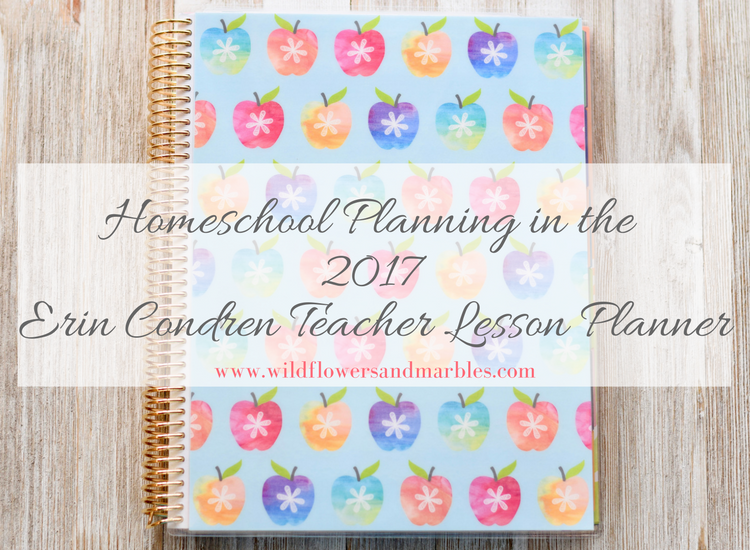






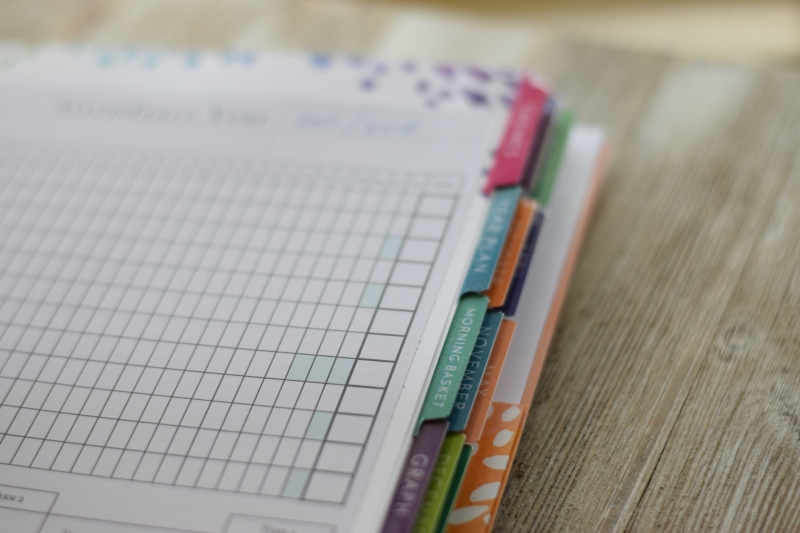


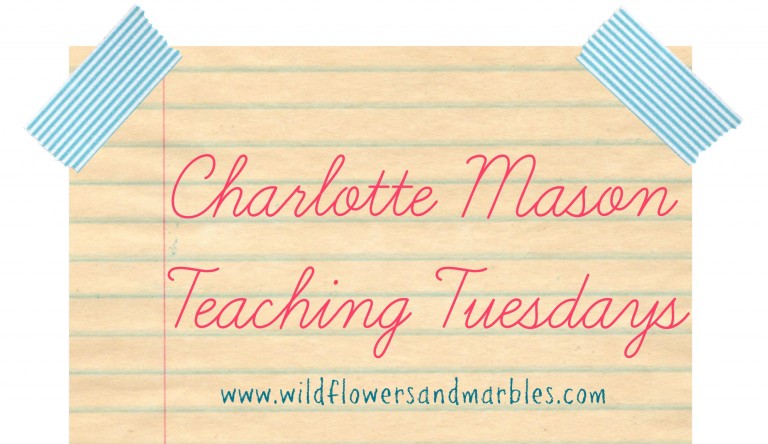
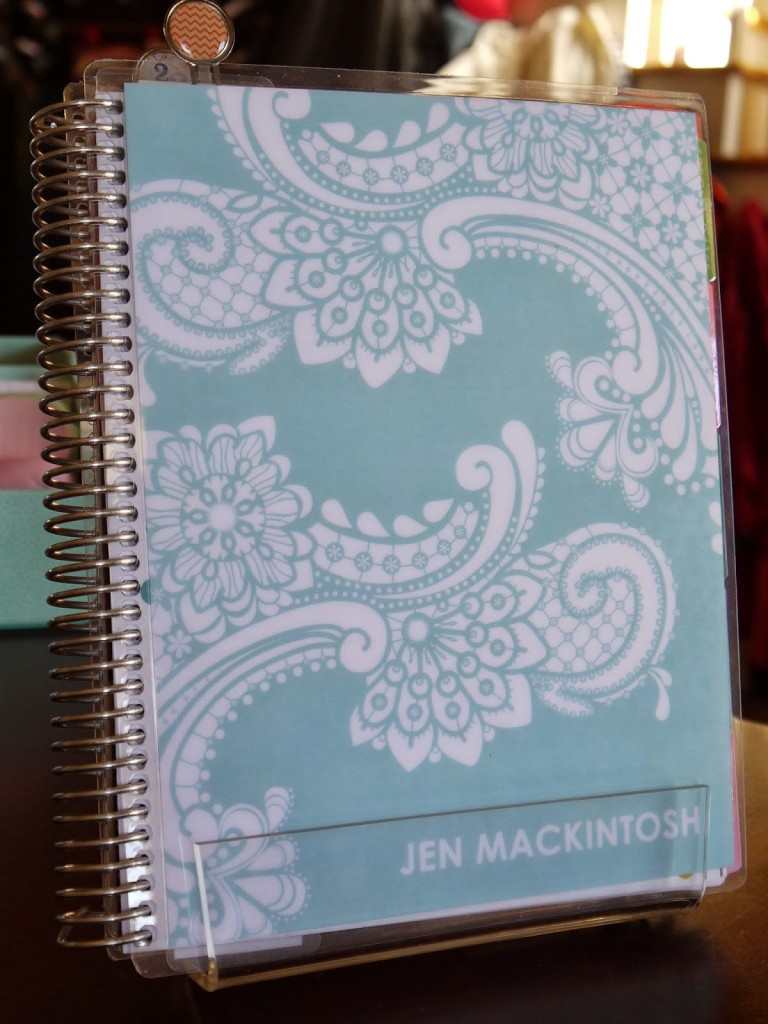

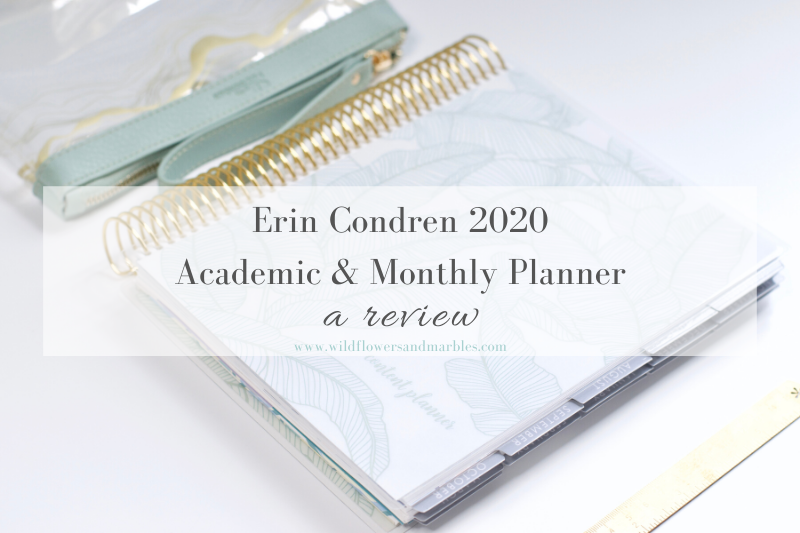

Thank you for the amazing video! I watched the whole thing and learned sooooo much!
Yay!! That’s a real time commitment to watch the whole video!! LOL! I’m so glad you found it helpful! Thanks, Katie!! Sending you hugs across the miles!
This video is amazing! Thank you for the details…I am having a hard time convincing myself that I don’t need this planner and all the goodies to go with it.
I’m so glad it was helpful! 🙂
WOW! What a wonderful video! Are your school age kids referring to your planner so they know what to do?
Kelly
Hi Kelly! My bigger kids have a sheet on their clipboard that tells them the books and pages they should be reading on a given day. It’s a weekly table on one page, and it repeats every week of the term so the one page stays on their clipboard for 12 weeks – no need for me to print, add details, etc. Monday morning, they grab their own clipboard and know what to do. The EC TLplanner is to keep everything intersecting in one place, and that’s the problem I had last year. Last year, I kept my details on their individual weekly sheet on their clipboards and I had trouble keeping up with everything, and getting the details out in a timely way. And some of my kids…no names…would take their clipboards to go work and NOT come back to check in. So…I knew I needed something to keep us intersecting on the same page. And this planner is perfect for that!
I’m typing these comments as I watch!
1. Thanks for the tutorial on the tabs! I have been wondering the best way to change my tabs.
2. YOUR MORNING BASKET PAGES. Love love love! I went through all your morning basket posts last night because I’m finalizing ours for the year, and I’m taking lots of notes from your posts (now I just need to run to Target for a cute binder!). In the past I haven’t done terms since we are a part of Classical Conversations and we follow our local community’s calendar, but I think since I school year-round I could easily incorporate 5 terms throughout the year. My ONLY concern about laying it all out now is hurricane season… I haven’t laid down any dates yet (even though we’ve already been given the 2017-2018 CC calendar) because every time I pre-plan our school year, we have to evacuate and everything gets messed up. I wish I knew how to work in that flexibility without ruining a planner!
3. Totally copied you on the large labels on your morning basket and memory work pages! Imitation is the most sincere form of flattery, right?
4. I LOVE how you coordinated the EC washi and the EC stickers for the monthly goals pages. ALL the heart eyes!! I need to brainstorm some more about how to effectively use my goal pages, but I think I will be borrowing that idea from you!
5. Love mapping out your daily schedule before the lesson plans. I need 4 pages to do that because we have different extracurriculars on our non-CC days that I need to work around. Time to go search through the planner for some pages I can use. 🙂
6. LOVE your checklists for yourself on the lesson pages! We have no problem getting math done every day because my daughter loves math, but spelling is struggle and doesn’t always get done every day. Great idea!!
7. I am so excited for the checklist pages! Since we have so much memory work to cover in CC and my daughter tries out for Memory Master each year, these are going to be so great for recording her recitation and what she needs to work on and what she has mastered!
8. Yes on the coil size. :/
9. Cannot wait for your next video!
Thank you for sharing so many details! I appreciate you taking the time to do this. I have seen several people within the CC community say we don’t need to plan in these early years because we aren’t being true to the classical model and we really just need to focus on the memorization, reading, and math. “Planning” supposedly (to some) isn’t classical and detracts from the classical model. As a die-hard planner, I disagree with that and struggle with that point of view, but it’s been hard to shake the voices of the whole “you’re doing too much to be classical” movement. It’s not that I’m trying to do above and beyond what the classical model entails; I just need a guide to take me along the way! 🙂 So I really, really appreciate you walking through your planner step by step. Even though I know you don’t do CC, there are so many areas that cross over and I’m excited to implement more of your ideas!
Tara!!!!!! It’s so fantastic to have your voice *here*!!!!! 🙂
Hurricane season could be a challenge. I might build in 2 flex weeks during hurricane season. And I would probably label week numbers in pencil, one month at a time, during Hurricane Season. With 2 flex weeks in the overall plan – you know that you can stop when you need to if you have to evacuate, and pick up and roll right where you left off. We don’t have Hurricanes here, but we do have tornadoes, and during tornado season, it’s not unusual to lose a half day or even a whole day – or several of them – in order to pay attention to the weather. So, my flex days (and of the 60 days in a term, 16 of them are built to flex), cushion all kinds of things – weather, impromptu trips, classes or opportunities, sickness, or even a much needed mental health day! :/
Those checklist pages will be so useful to you!! They’re a fantastic place for recording memory work!!!
I have heard the “no-need-to-plan” argument – to which I would respond that God is a God of order, not of chaos. In Corinthians He tells us that all things should be done properly and in order. Now, I’m no Theology expert, but that sounds like a plan to me. The Proverbs 31 woman looks well to her days – she plans. The more variables in my day, the more propensity to chaos there will be. A plan gives me a roadmap. It’s not a straight jacket, in fact I build my plans to have a generous amount of give and flex so that we can stop to smell the roses – so that there is margin in our day. I’m actually the biggest apologist for giving them time to wonder. A plan is a tool that allows me to be thoughtful, consider the day(s) upcoming, and intentionally place my children in the way of truth, goodness, and beauty. So…I’m in your corner when it comes to planning! 🙂
I love having your voice here!! Don’t be a stranger!
I definitely won’t be a stranger! I LOVE your site! So many great resources and everything I have read is extremely edifying, as a homeschooler, mother, and a woman of God. 🙂
I love your point of God being a God of order. Just last week I led a discussion at our practicum on why we do English the way we do (parsing & diagramming) because it reflects the nature of God and His orderliness. I love that purposeful planning also reflects His orderliness. I think my biggest takeaway from your video & comment is building in the flex time. I need a “light” day where we can catch up because I always get so discouraged when we fall behind and I never feel like I can fully catch back up. I also want more time in our days to pause and soak in what we are learning. My oldest is going into her last year of the elementary programs at CC and I am focusing this year on preparing her for the higher thinking and reasoning (and workload!) of the junior high and high school programs. My goal for this year is to start implementing the 5 common topics for discussions about our literature, history, science, art, etc. and I truly believe that by using the 5 common topics as a guideline, we will have rich & fruitful discussions as we seek truth, goodness, and beauty together. I think my biggest hurdle to that will be finding ways to keep my 4YO happy and occupied during those discussions. 🙂
Great suggestion on two weeks of flex for hurricane season! I think what I will do is print out an annual calendar and mark everything out on there and as we go week to week, add it to my planner until we are through mid-September. If we have to miss a week of CC for a hurricane, it shifts our whole schedule back a week. But I need to go ahead and get it sketched out so I have an idea in my mind, and I can always make that week adjustment if we end up evacuating (praying that won’t happen this year!).
Awesome video Jen, thanks for the walk through. This just might the year for a teacher planner LOL!! <3
Yay!! Let me know if you get one and what you think!! I’d love to see how you customize, Mer!!
Hello, Jennifer! New here! I heard you speak in Denver last weekend. I do appreciate the video, so thank you! I cannot determine if the monthly tabs are included in the planner as they are an added accessory on the EC website. Can you clarify what items you had to add to the basic planner at EC? Additionally, is the planner reusable/refillable for another year? Or do only the pieces you popped out of the spiral, pop out rather than all of them? Thanks for any further information!
Hi Cami – the tabs come with the planner. This planner is meant for a one-year-use…but I snip out the folder and the sheet protector to re-use (just add coil clips). The only thing I added to this planner were a few stickers I printed on sticker paper to relabel and repurpose pages. And I added washi and stickers. Not necessary…but fun!!
Wow! A wonderful tutorial. You’ve just about convinced me to get the Teacher Planner. A question: If you put all of those plans in your planner, what do you hand to your students? I make up an Excel spreadsheet for each week and print it out for each of my children. What do you do? I just don’t know if I want to give myself lots of extra work.
I do something very similar to you – mine is a table I drop into a word processing doc. It lays out the week so the kids know what book and how many pages to read each day. Since I build it to repeat each week (example: BOOK TITLE-read 4 pages), I print it only once – at the beginning of a term. Each child gets one of these and it’s on their clipboard. It gives them the direction they need to roll every Monday morning. My time goes into the planner details and making sure things get done. All their work is intersecting on the page in front of me…and that’s what I wanted this year!!
Do they check off things somewhere? Do they have a timetable so they know what’s next or do they work through it as they wish? I homeschooled two college kids, but the 10 year old gets all my attention so I really to start helping him be independent during the day and to focus and be accountable! Thanks for the video; dying to buy one, but I keep talking myself out of it because I have so much paper in this house and will probably go full steam a few weeks and accidentally quit – melancholic here! I do love the beauty of it though, so maybe that would keep me going! Thanks again!
Wow, Jen! Thank you so much! This was incredibly valuable to a newbie like me!! I watched your video in spurts over the last few days, pausing often to take notes! I so appreciate your planning wisdom!!!
Thank you so much, Kelly!! I’m so glad it was helpful!
That was such a fun and informative video, even for an oldie like me. I’d love to see more. I put all my plans in a word doc and print out a weekly to do list but that planner is so pretty, I am tempted. Wish I had been in town for RMCHEC. Missed seeing you!
Oh, Teresa, I’m sorry we didn’t get to visit at RMCHEC!!! Maybe another time!
For the past several years, I have done just like you – printing weeklies and adding details. This year, for particular reasons, I needed all the plans to intersect on a page in front of me. And I’m still making use of my weeklies. I think that will help with some accountability issues we were having! But I’ll update and share as we progress!!
So glad you stopped by!!
Thank you for the wonderful video! This is my seventh year homeschooling and I have not been very motivated. Changing it up and having things organized on paper in one place makes me ready to do this year well. I love having my morning time, future ideas, and preschool themes all together. I have to decide about how to communicate the kids’ daily plans. They usually use a planner and I am not sure how to combine–maybe make it MY plan in this book and their plans in theirs. Oooh…if makes me so excited!! Additionally, thank you for the kind email response you sent about RMCHEC and me being a phlegmatic. Beautiful and so charitable. Thank you. I know this year will be fantastic!
Wendy, I’m sending prayers as you plan! Thank you so much for your kind words! They’re truly encouraging to me!!
WOW Jen! Thank you! Thank you! This is fabulous! Just got my planner today, so I’ll be copying you a lot 😉 Can’t wait to have the time to set it up! Better watch the video again first 🙂
Thanks for tutorial on the tabs, that is awesome!
It was so good to see you last week!
God bless!
Jennifer,
I have so enjoyed learning how you use EC to plan your year. It’s actually totally inspired and reignited my love for homeschooling! I was wondering, because I have read a lot of Charlotte Mason, what you will do with your preschool themes for your preschooler? I see your list and lots of different ideas so I’m just wondering where you go from there? Do you assign them to a particular month and read books with that theme? Just wondering. I’m fascinated by the CM method but especially for the little ones.
thanks again!
correction: I have NOT read a lot of CM:)
Elizabeth,
Thank you so much for your kind words! I’m delighted that you have found a renewed joy for home education!! 🙂
My preschool themes are loose by design. I do assign my preschool themes seasonally – so bumble bees will be in the summer, pumpkins in the fall, etc. I have a LOT of picture books on my shelf at this point (a treasure!!) so I do pull picture books that support that theme. I enjoy looking at EnchantedLearning.com for printables, and I search for coloring pages, too. I also check my Montessori and preschool shelves to see if I have something to support a theme – for example, our wooden rainbow toys will come out when we enjoy the rainbow theme. And if I can, a little “field trip” is scheduled. We might take a field trip to the front yard, or the park, or to Nanny’s house, or the pumpkin patch – it can be super simple – but if I put just a little thought into it and treat it like something special, then my preschooler feels like it IS something special. 🙂
Now, full disclosure – my little themes aren’t necessarily a “CM method,” but it’s something I’ve always enjoyed doing with all my preschoolers. CM would say: read worthy books aloud, let them play and wonder in nature, and let them grow in good habits. My little “preschool themes” are just the vehicle I’ve always delighted in conveying those early CM principles.
Thanks so much for your quick reply! I know I don’t know you personally but you are a homeschooling mentor to me, for sure! I have been at this for about a decade now and have really just begun to feel like I could do it for a lot longer- thanks to your gentle but concrete lessons in ordering our days! I am not, by nature, an orderly or neat person but I know with lots of children, I need to become a little more than I am 🙂 It’s a lot of work up front but I am sure it will pay off this year. I’ve enjoyed making the ECTP my own but SO appreciate your advice and tips! Thank you again!
I hope you will post soon about your EC Hourly and EL Simplified 2 system planning. Just got the teacher planner in the petals pattern . LOVE IT!!! All thanks to your lovely, inspiring posts.
Thanks greatt post