Review: Erin Condren 2017 Teacher Lesson Planner
It’s that time of year – we’re all starting to think about planning for the year ahead. Keeping ideas and records and books and assignments on paper somewhere is a necessity for any teacher. In the homeschool, planning and organizing can be a sanity-saver and is sometimes required (by different state and local requirements). As homeschool moms, we’re usually juggling multiple grade levels, multiple children, various challenges, books and things – and all the stuff of home like laundry, and meals, and errands and sick people. Having a good paper landing pad for homeschool planning has become essential for me – it gives everyone here the direction they need to do what they ought to do each day.
And that’s why I’m so excited about the Erin Condren Teacher Planner and the Back To School Accessories for this year. I’ve used this Teacher Planner for the last two years, but this year Erin Condren has upped her game when it comes to all her planners – they are sophisticated and functional and absolutely beautiful. Both the new Life Planners and the new Teacher Planners benefit from the new partnership with Mohawk Paper, and the result is a paper that is substantial and beautiful. The paper takes almost any pen applied without bleeding through to the other side. For a teacher planner, this is of paramount importance because our plans are many – any bleed through would create a mess and potentially illegible plans. So the paper, while seemingly unnoticeable, is important.
(Full disclosure: Many links are affiliate links – they cost you nothing, but I may receive a small commision! Thank you so much – I’m grateful!)
Before we go further, I want to share a video I made detailing exactly how I modify this planner (very slightly) to use it as a homeschool planner. I share a little about how I plan (in general and in this planner), and I walk you through every page of the planner sharing ideas! It’s going to be helpful to you to read the review on this page first so you can see how the planner will arrive and look out of the box – but if you’re looking for ideas to customize the Erin Condren Teacher Lesson Planner – whether in a homeschool setting or as a teacher at school, I’d love you to check out my video! Let me know what you think!!
The cover choices this year are extraordinary, but the watercolor apples cover is simply stunning. It is vibrant and rich with the watercolor apples, yet the colors are soft and cheery.
Inside each cover is a dashboard that can be used with wet erase markers, but I prefer to use ultra fine permanent Sharpie markers or a Pilot ultra fine permanent pen because with permanent markers there is no chance for any smudge or transfer of the ink. I use an alcohol wipe to erase my work and start again.
These dashboards are so useful! List planning goals, vocabulary words, geography notes, challenging spelling words, memory work verses. The potential is endless! The front cover dashboard is lined; there is an unlined dashboard on the back cover. (I need the lines so much!!!)
Throughout the planner this year, the painted petals appear on watercolor washes of rich, vibrant color. It lends a sophisticated note to the entire planner. While this planner still retains a certain whimsy, overall it is this sophisticated theme that draws this year’s Teacher Planner into a realm that any teacher – in any setting or teaching any grade – would enjoy!
The Teacher Planner is divided into 4 sections:
- Admin pages
- Monthly planning pages
- Lesson planning pages
- Checklist, sticker pages, and folders
I will be changing and adjusting the layout and the purpose of some of these pages to fit our homeschool lifestyle, and incorporating some hacks I’ve learned over the last three years of using this planner that really make this planner functional for me. I’d LOVE to share those with you, but I don’t think I’ll have room to do that here (this post is already huge!). So…maybe…if you’re interested, I’ll post a video on youtube and walk you through how I set up and plan in my Erin Condren Teacher Planner. Interested?? Leave me a comment below if so!
For this post, let’s stick to the actual layout of the Teacher Planner. Whether you’re a teacher in a school setting that may be reading here and looking for a review, or a homeschool mom considering this planner, I think you’ll be able to see the potential in these pages. (And remember to check out my video if you’re looking for HOW I will plan in this planner!)
~ COUPON LINK ~
Before we go further, I want to share a link with you. If you read this review and you’d like to purchase an Erin Condren Teacher Planner and this is your first order, click through RIGHT HERE and set up an account and Erin Condren will email you a coupon code for $10 off your order! Every little bit helps!
1. ADMIN PAGES

The first page includes an inspirational quote, followed by an *All About Me* page. As a homeschooler, the top third of this page isn’t needed, but the other sections could be useful.
Next up are the *Classroom Events and Volunteers* page and the *Helpful Hints for the Substitute* page. As a homeschooler, neither of these pages are needed, but the flagged and lined boxes on the *Classroom* page can still be useful. A few stickers can change the theme of the “Classroom” page. The *Helpful Hints* page is completely unnecessary to a homeschooler, so I’ll be putting a full page sticker over it and I’ll customize it to fit my needs. I may put my attendance tracking grid here.
In past planners, rather than repurposing the *All About Me* page and the *Classroom Events and Volunteers* page, and since they’re back to back, I just removed this entire page – just ripped it right out. I haven’t decided if I’ll do that again this year, or do some repurposing with stickers.
Under the Contact tab is the *Communication Log*. This page was highly requested by teachers! For a homeschooler…I guess you could record every time you brainstorm with your husband? Or maybe a homeschool mentor? But most likely, a communication log isn’t high on your list of needs in a planner. It can be a great 2-page spread for lists, and I’ll probably add a sticker to change its purpose. This may become my Morning Basket master list – I’ll note which books I might want to read aloud each term, our nature study themes, art prints we’ll study, composers, resources, etc. In any case, you can see that this is a great listing page…for any of your listing needs!
Next are the *Year Plan* pages. Since this is an academic planner, I would like it if these two pages were flipped, so that the first page contained Aug – Jan, and the second page held Feb – Jul. Since this planner was sent to me to review, I set up a page so you could see the kind of things I’d note here, but in my actual planner, I’ll be rearranging the months. I can use the flag stickers from the new Cool for School sticker book to cover the months and then re-label them to make sense for an academic year. Or…I’m considering a sticker purchase from a shop I’ve purchased from before – Owl Plan With You. She makes monthly flag stickers that match the colors of the planner so you can do exactly as I propose – re-arrange the months to reflect an academic year that begins with August (or any month you choose…but the academic planner begins in August) on the left facing page.
The *Absentee Log* is next, and this is another record page that I don’t need as a homeschooler. This will get a fresh sticker cover to re-label and change the theme of this page to become my book and reading log page.
The graph pages are wonderful and are perfect for a variety of content. They work well for mapping out your home library, listing science projects or craft projects, or planning how you can freshen and arrange your learning room. There are 4 graph pages total. So useful!
2. MONTHLY PLANNING PAGES
The next section contains 12 months worth of monthly planning pages. Each set of monthly planning pages contains six pages and is arranged in the following order:
- 2-page lined spread
- Goals page
- Inspirational quote page (the quotes this year are among my favorites!!)
- 2-page undated monthly calendar spread
The lined pages are fantastic for brainstorming monthly challenges! As homeschoolers, our kids are always changing and growing…and usually presenting new challenges. I love using these pages before each month to list my observations, any challenges, resources, and ideas. It’s just a fantastic brainstorming space!
I really like the new and redesigned goals planning page! There are a variety of “visual containers” to list goals or books. I may use this page to plan out my preschool themes for the month. I like the idea of listing various Montessori presentations and activities here.
I love the dates to remember section! I’ll probably cover *birthdays* and in that section I’ll list our liturgical year celebrations, as well as seasonal observations. That gives me a full section to plan seasonally – perfect!
The inspirational quotes pages are among my favorite changes this year. Along with the updated watercolor theme, the quotes here are inspiring!
The tw0-page calendar spread is ready for you to add colorful date dots (these will come with your planner), or just use a pen to add the dates. The calendar squares are large enough to accommodate events, field trips, attendance, volunteer hours and more. I like to map out our weeks, holidays, teacher work days, and anything special that may be happening that will impact our schedule…like Dad being off work.
This is the entire first half of this planner – with admin pages and the monthly planning pages.
With 12 months (containing 6 pages each), this monthly planning section comprises 72 pages.
3. LESSON PLAN PAGES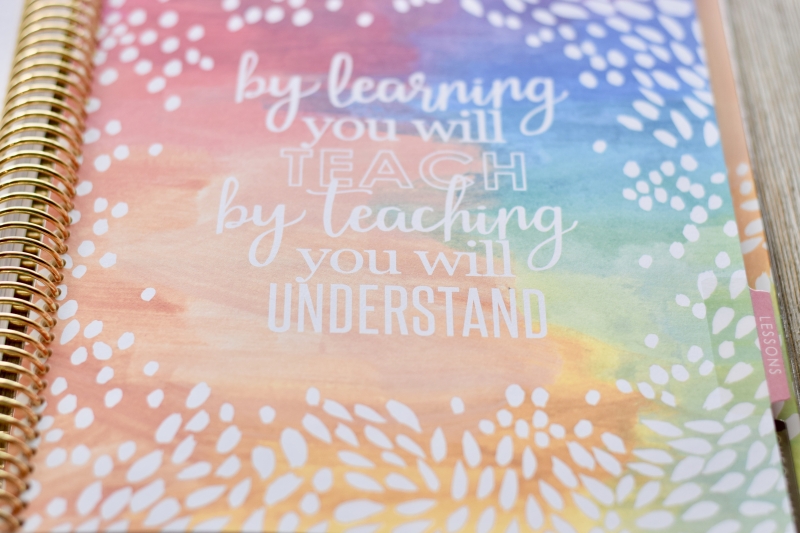
All of the weekly lesson plan pages are coiled in together behind the *Lessons* tab. The design, as well as the colors of the two-page lesson plan spread, was updated this year. And the number of 2-page weekly planning spreads was increased to 40! This addition will allow me to map out 36 weeks of lesson planning AND my teacher work weeks that I take in between each term! For my teacher weeks I can list planning goals, books to adjust or possibly substitute, term plans to update, shelves that may need attention, supplies to restock, challenges to brainstorm and address – and all the administrivia that takes place in a teacher week. OR…maybe you just need some extra lesson planning pages – they’ve added them!
Overall, the pages are cleaner and streamlined, which is something I prefer. The top of the page includes an area to note the week number.
Across the top of the page are subject designations, and down the left column are the days of the week.
Are you curious to see how an average week for a homeschooling family might look in this planner? I grabbed my lesson plans from last year and pulled out an “average week.” I mapped the entire week out on these pages and I have to admit that I surprised even myself at how well it fit! Now, just to be clear – we are homeschoolers, so the plans on these pages reflect an average homeschool week for four kids (at the time they were: 10th, 6th, 3rd, preschool). For you hard working teachers that might be reading, I think you can still get a good idea of how you can lesson plan and how much you can fit in this planner!
I color code my kids. Doesn’t everyone? Mark, my rising 11th grader, is blue. John Paul, a rising 7th grader, is green. Katie will be in the 4th grade and she’s pink. And Lauren is my preschooler and she is yellow. I use the Zebra Sarasa pens because they write with a fine line, their colors are vibrant, and they dry quickly – no smudging. (In case you’re wondering, I wrote with a .7 pen for this layout.)
The generous date boxes along the left side of the page allow me to note my personal goals for each day. If I don’t have a visual check in point, I may get rolling with my day and forget to ask for narrations. But if I see reminders in front of me, I won’t forget.
I’m experimenting with standard check marks to note completed work (see above)…or…
…using a highlighter when work is completed. I think I like the neater way the highlighter looks while still giving an easily seen visual reference that work has been completed.
We are Charlotte Mason home educators so our curriculum is wide and generous. I wasn’t sure I could fit everything from an “average week” on one page. Four kids? A Charlotte Mason schedule? YES! And there is still white space to spare! Not only did I fit preschool to high school on my planner, I had one remaining column – so I grabbed my Morning Basket planner from last year, found the corresponding week, and listed the reading and assignments from that week. I’m just astounded. It ALL fits!
4. CHECKLIST PAGES, STICKERS, AND FOLDER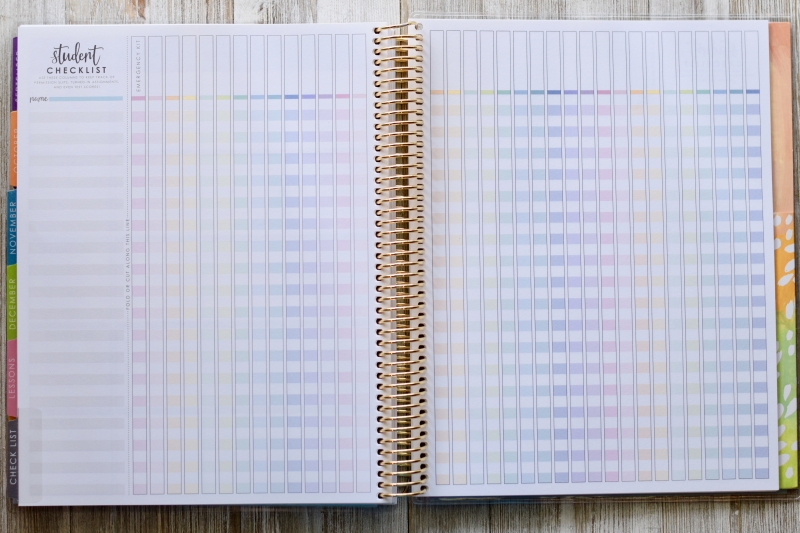
There are, included with every Teacher Planner, 7 checklist pages. When ordering, you have the option of adding more of these checklist pages. At first glance these may seem useless to the homeschooler, but I have found so many different ways to use these pages. Just think of them as pretty list-ing pages! Here are some ideas for you to consider in making use of the checklist pages.
- Progress Log – track a child’s progress in a particular habit or virtue so that you can see little steps forward.
- Book List – give each child a page and list free reads and independent reading here.
- Skills Log – List skills you’d like to teach or learn for a given term and then note progress markers.
- Habits checklist
- List daily or weekly goals and check in with yourself
- Keep a narration log!
- Build a Geography Checklist – list continents, countries, biomes and check them off as you encounter them in your reading and discussions. Or use this to record map work and mastery of a particular area.
- List transcript objectives and check off progress.
- Keep track of volunteer hours or work hours for a student.
- Wouldn’t this page make a great music or instrument practice record?
- List nature study object lessons for a term or year and note progress.
- Keep track of grades for your students’ math, foreign language, or upper level science exams.
- Use the checklist area to build a rubric to evaluate upper level writing and essay work.
- Keep track of library books.
- List Montessori presentations and note objectives across the top so that you can track progress and presentations.
- Track your attendance here!
Immediately behind the checklist pages are the new and redesigned stickers. There are four full sheets of stickers here, and the first two sticker pages include stickers with metallic foiling, which is an update from last year. These included stickers have undergone a complete design change! I love how Erin Condren provides some of her most beautiful stickers WITH her planners!
What’s not to love here? The notebook page stickers are perfect! And the adorable apples! AND…the coffee cups!!! YES!!!!!!!
The icon page is one of my favorites! I’m a huge fan of functional stickers, and I’m also pretty guarded about the real estate that stickers take up in my Teacher Planner! So tiny little metallic foil icons? Yes, please!
While I won’t use all of these stickers as a homeschooler, many of them will be so useful! Like: note to self!!!!! I need a gazillion of those! LOL!
Another little detail worth mentioning is that the mini icons color coordinate with the monthly themed colors!! I’ll use these in my monthly calendar spread to note repeating and important events.
The third sticker sheet has been updated slightly. This year, there is a white box that allows text to really stand out! LOVE this!
And finally, a whole sheet of flag stickers!
Behind the stickers is the *Keep It Together* folder. I love how generous and sturdy this folder is because I use it…a lot!
It is made of a heavy cardstock with a smooth, matte laminate on it (at least it feels coated to me, but it’s not glossy). The pocket will easily hold a full-size sheet of paper. Actually, it holds several sheets of paper. Super handy! It’s one of my favorite drop zones. I drop in paper stuff, and periodically weed through.
On the backside of the *Keep It Together* folder is a pocket. I like this pocket for my sliding grader or index cards, but it will not hold a full-size sheet of paper unless you fold it in half.
Between the Keep-It-Together pocket and the back cover is a heavyweight sheet protector. The Teacher Planner comes with 1 sheet protector, but you have the option of adding up to 2 more. I use these A LOT!! For everything!
I actually snip mine OUT of my Teacher Planner and attach coil clips so I can move the sheet protector around in my planner. These can hold schedules, a seasonal nature watch list, co-op lists, term goals, a booklist, memory work for the term, a choice-time list for the inevitable “I’m bored” announcement! I have saved all the sheet protectors from past Teacher Planners so I have SEVERAL now, and find them so useful all over my Teacher Planner. A word of warning – I’d love to use 8 of these all over my planner, but they bulk up the planner quickly! Just keep that in mind.
And then, there is the back cover with another write-on dashboard! The covers are removable so you can interchange them with the season, with your mood, with holidays, or not at all.
If you bring this planner with you for car schooling, I highly recommend a matching carry-all clutch! The large size clutch holds the Teacher Planner and it will also stretch to hold pens and a few planning accessories. And speaking of…
LET’S TALK ACCESSORIES!
THE COOL FOR SCHOOL (EDITION 2) STICKER BOOK
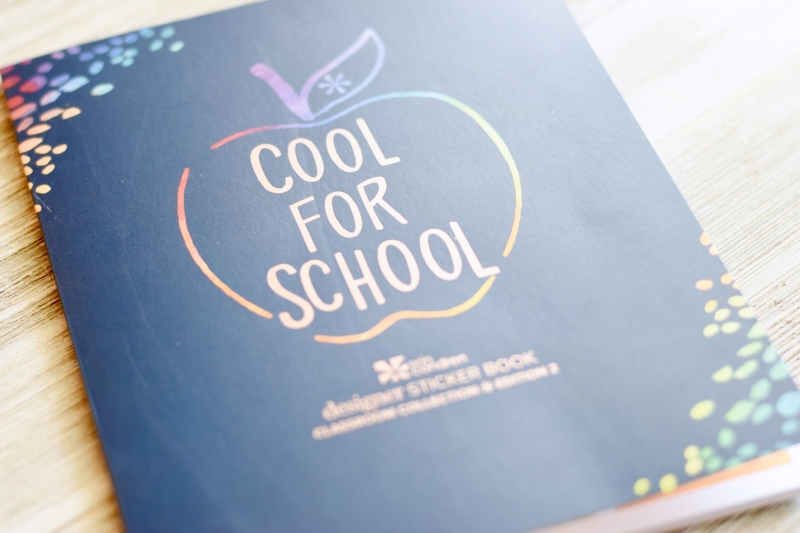
The new sticker book released with the 2017 Teacher Planner is yet another example of extraordinary detailing and a festival of color in every hue and on every sticker! There are a variety of shapes and metallic foiling throughout the book. And the watercolors!! I mean – just extraordinary! I’ll let you scroll through some of my photos. I tried to take pictures of only a few favorite pages, but I think I ended up photographing almost every page. They’re all just beautiful while being completely functional! Which makes me a fan! And the stickers in this book are perfect for any parent of a school-age child, whether you’re a teacher, homeschooler, or not. Most of the stickers are general enough to use in your Life Planner, and the school-themed stickers could work as school reminders.
*Time to PREP* <– I love this sticker!! I need 3 of them – one for my planning week between each term.
I had to share a close up of those circle-lined stickers – merciful heavens! Does it get any cuter in sticker world? No. It doesn’t.
Aren’t those perfect – the *first day* and *last day* stickers!!
These small flag stickers are totally functional. They’re slimmer than a standard flag sticker which makes them a great fit for this planner! Because…planner real estate. Am I right?
Every time I flip the page in this sticker book I’m charmed. This page of seasonal stickers is stunning! They’re the perfect touch to note monthly seasonal celebrations in the Teacher Planner.
Snap-in Stylized Sticky Notes
These snap-in stylized sticky notes function just as post-it notes do – the dashboard conveniently snaps into your Teacher Planner wherever you’d like, and provides a number of teacher-themed notes for dropping reminders and lists in your planner.
Compliment Cards
The teacher themed compliment cards are perfect for tucking in a lunch box with a little note on the back, and they make fantastic bookmarks!
School Tracker Dashboard

The snap-in school tracker dashboard would work well for a student as well as for a teacher. As a dashboard, you can write on it with a wet-erase marker or a permanent pen (just use an alcohol wipe to erase).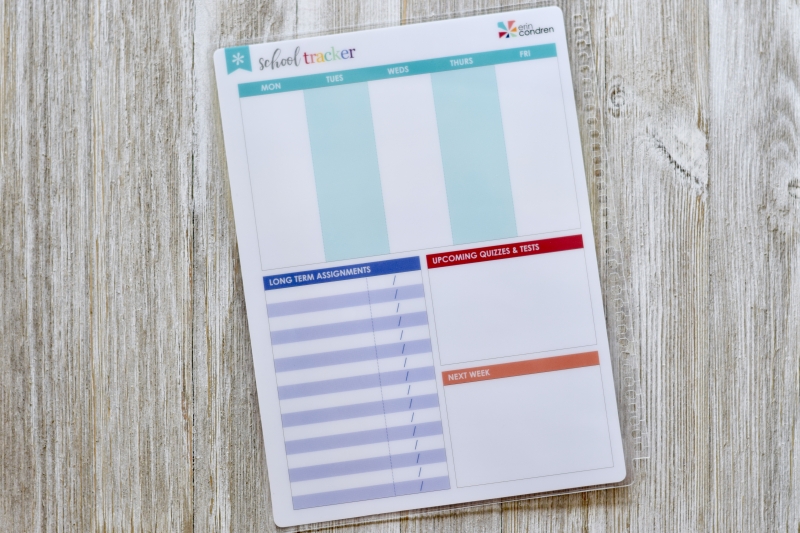
I hope you enjoyed this review! The new 2017/18 Erin Condren Teacher Planner is made in the USA and starts at $55.00 this year. (Adding some options could increase the cost of the planner.)
If you order this planner you’ll be able to customize several choices – you can choose your own cover design, personalize it, choose whether your planner will begin in August or January, choose the number of checklist pages that are included ($), and choose the number of sheet protectors included ($). You can also choose your coil cover – rose gold ($), yellow gold ($), or platinum. And don’t forget to add a few accessories as well as a coupon link if this is your first order!
Let me know if you have any questions! Happy lesson planning!


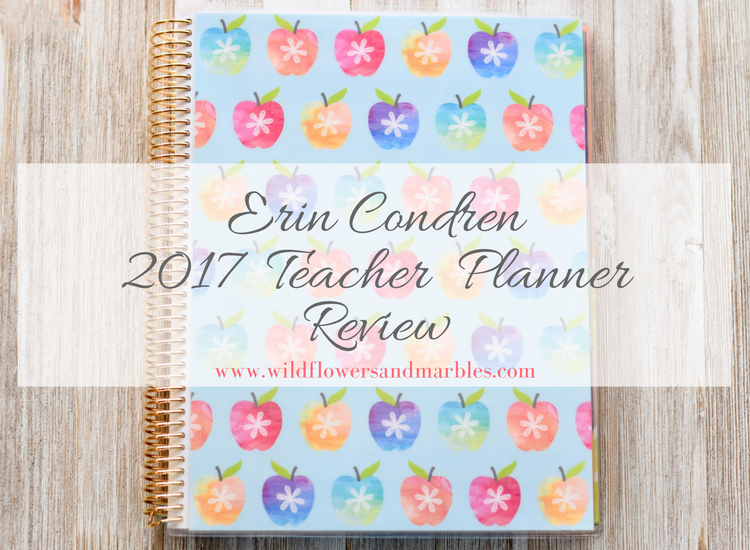
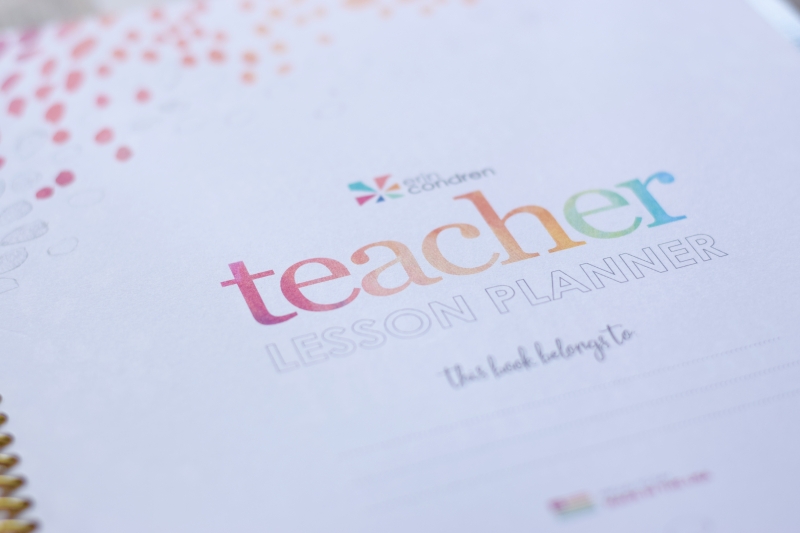

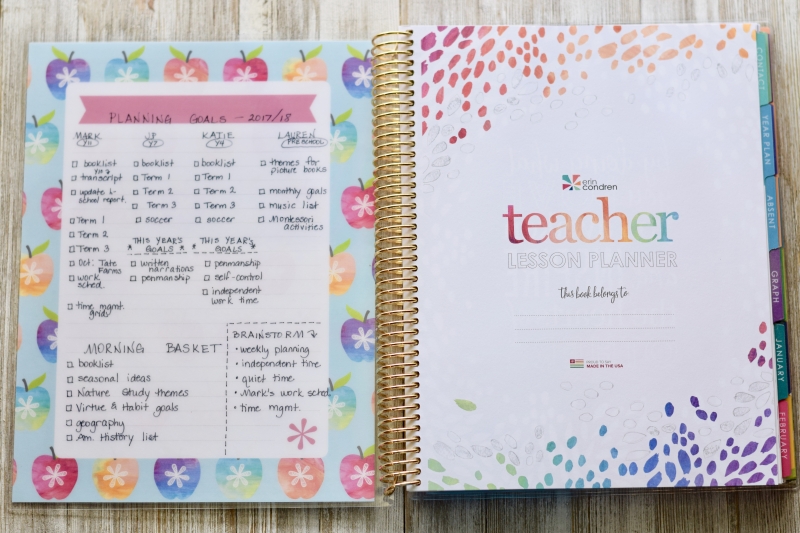
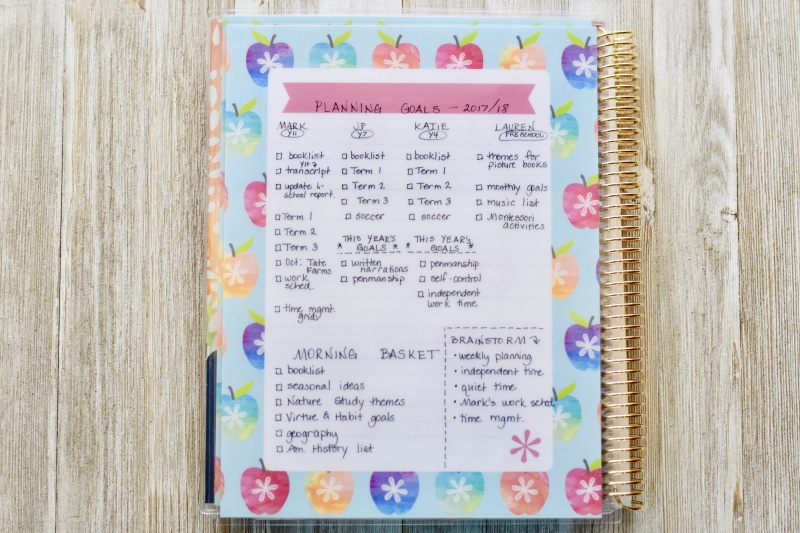
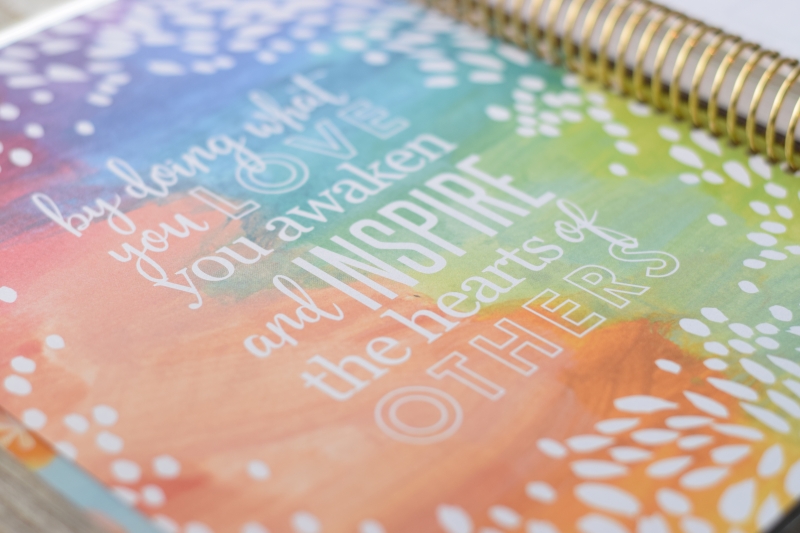

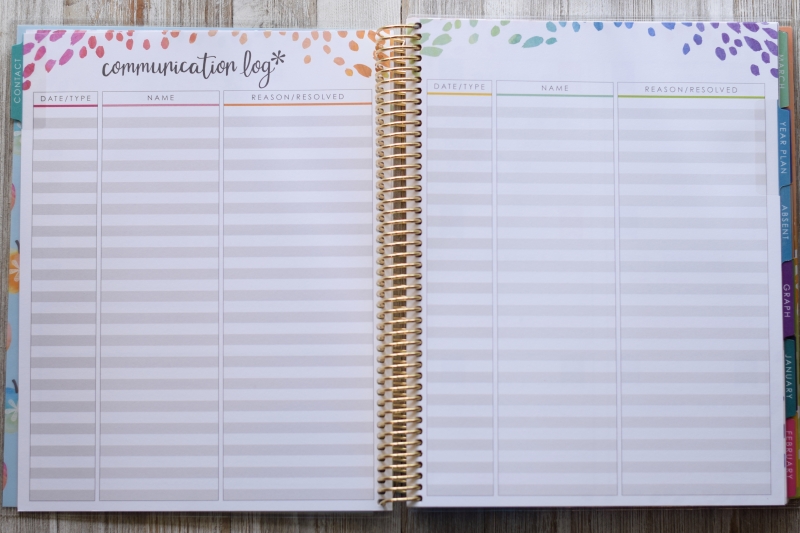
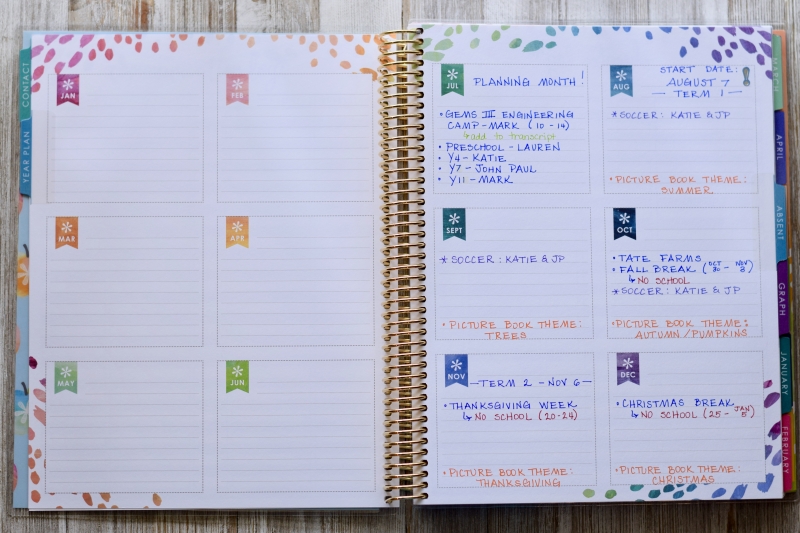

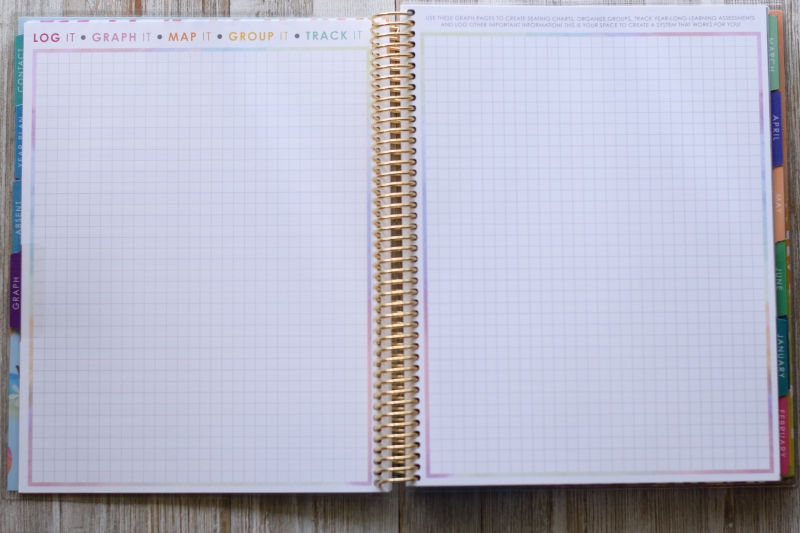
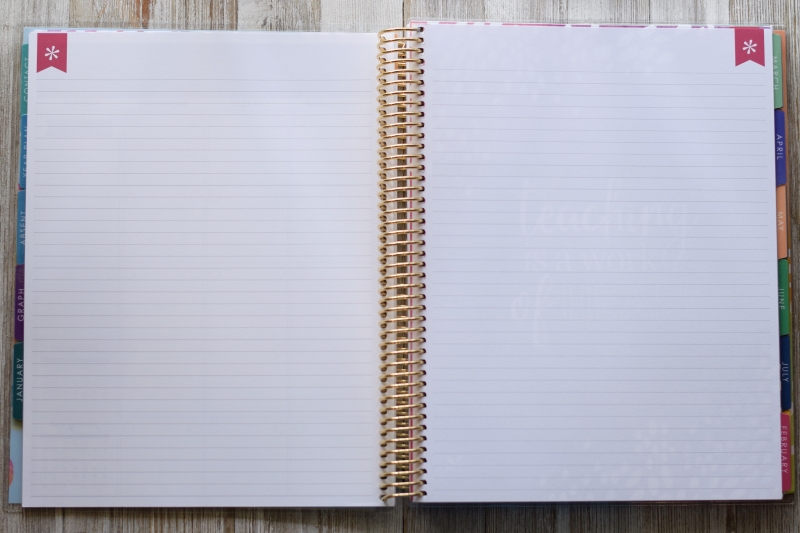

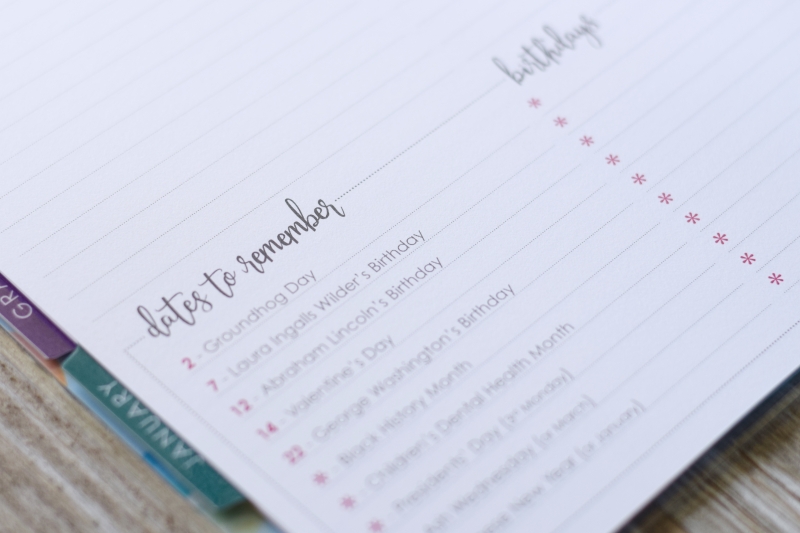
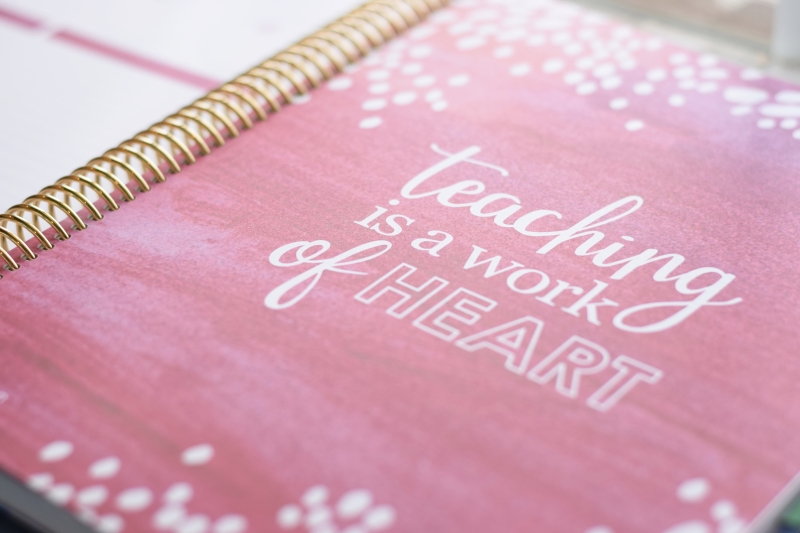





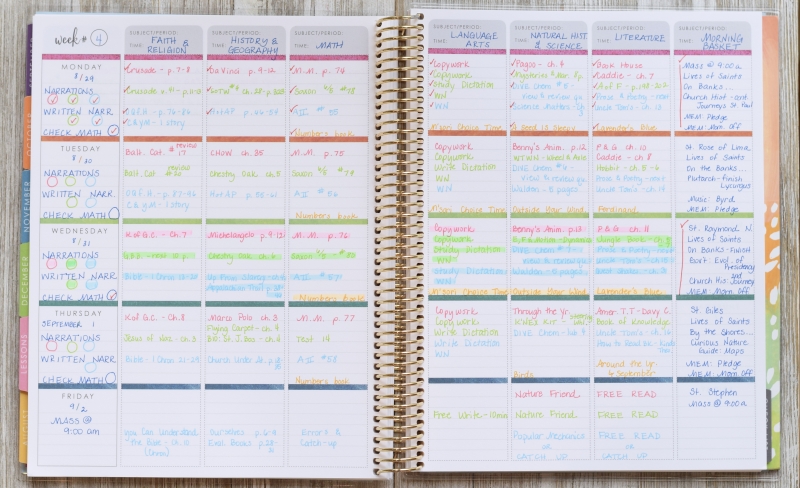

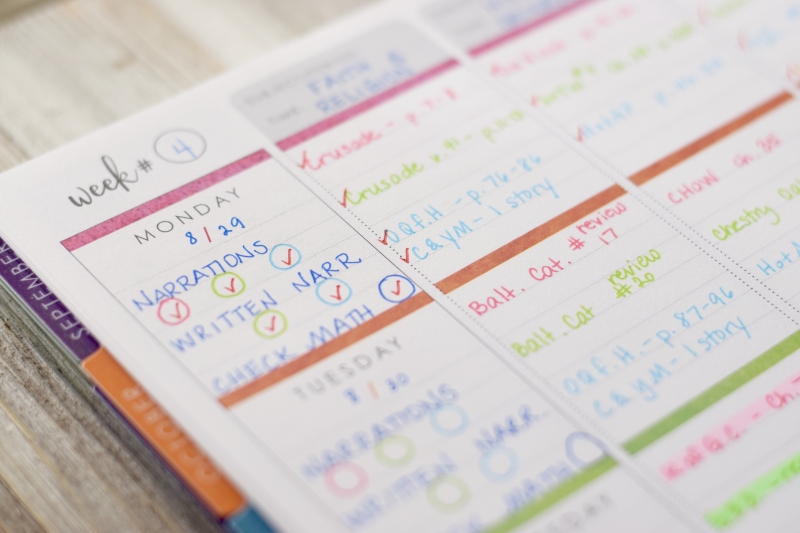
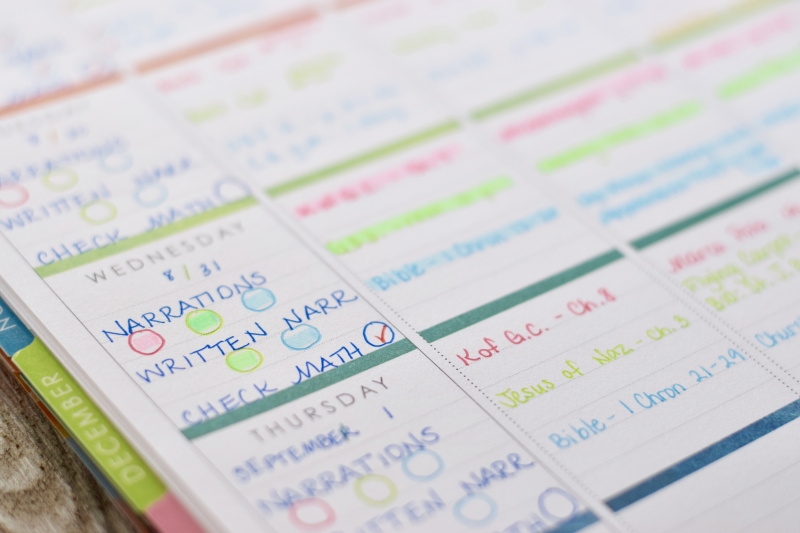
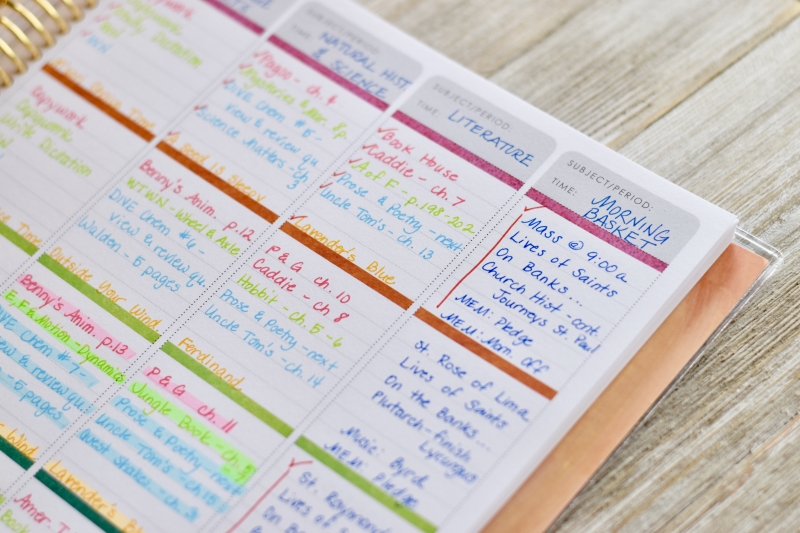


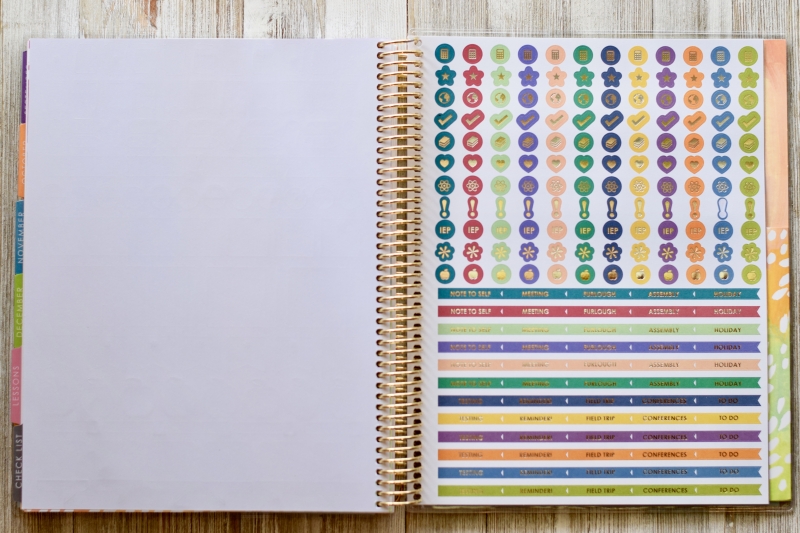
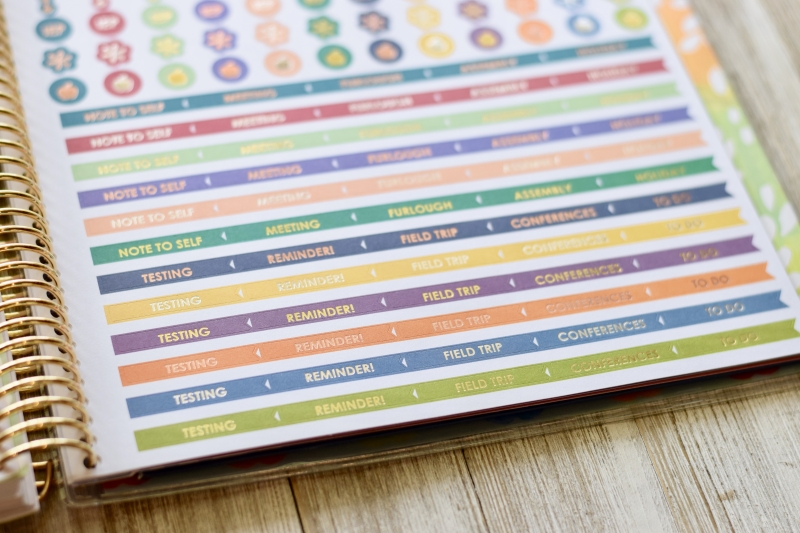

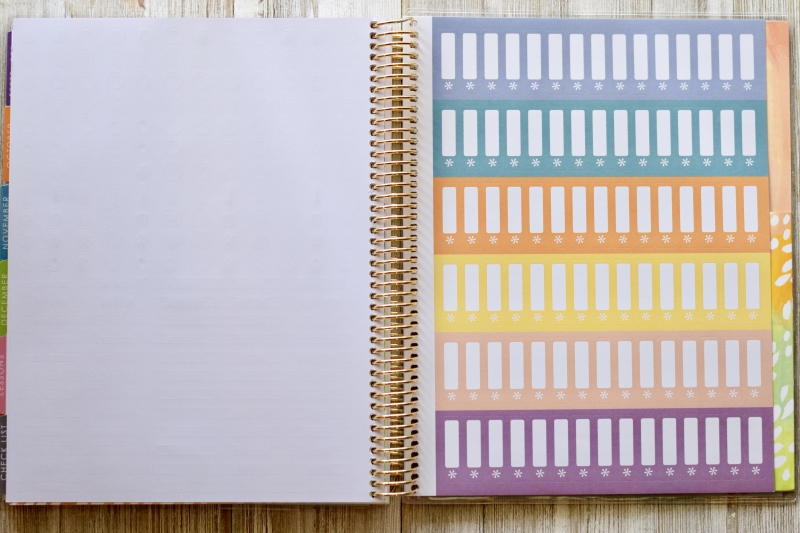
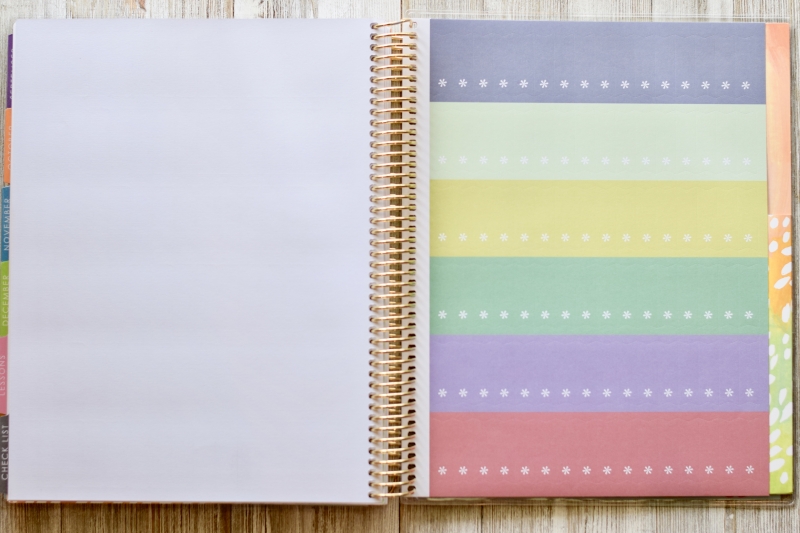




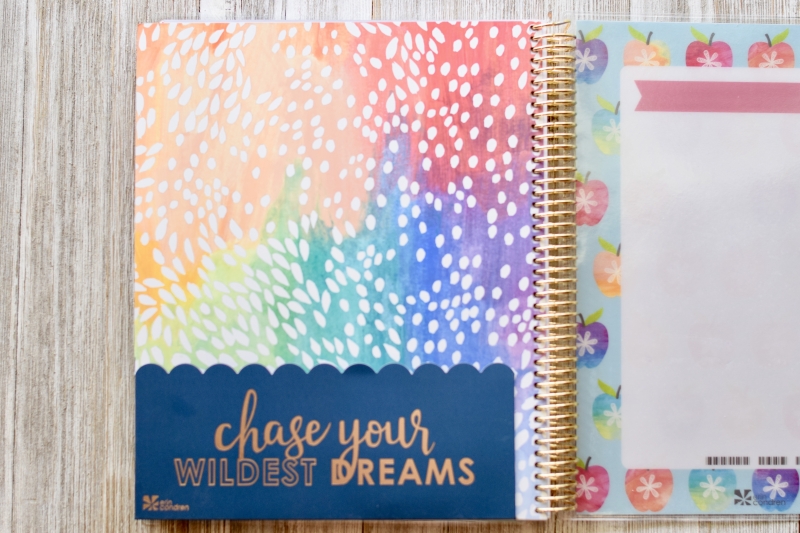
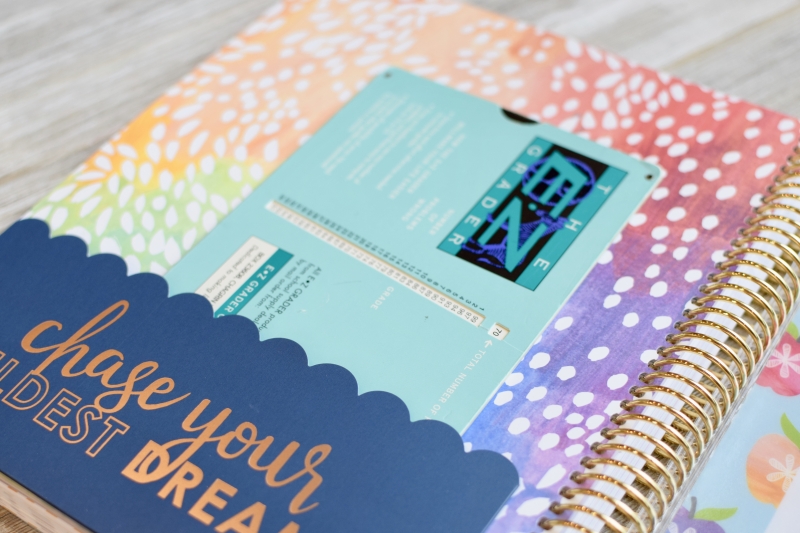












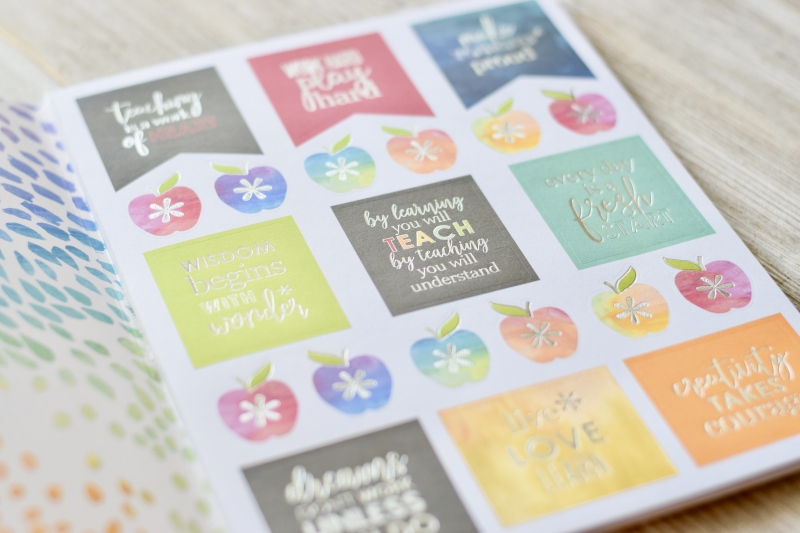
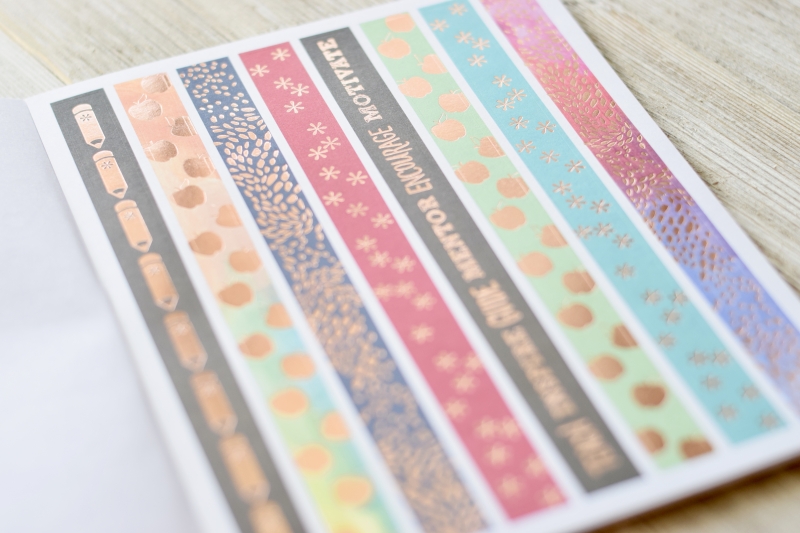

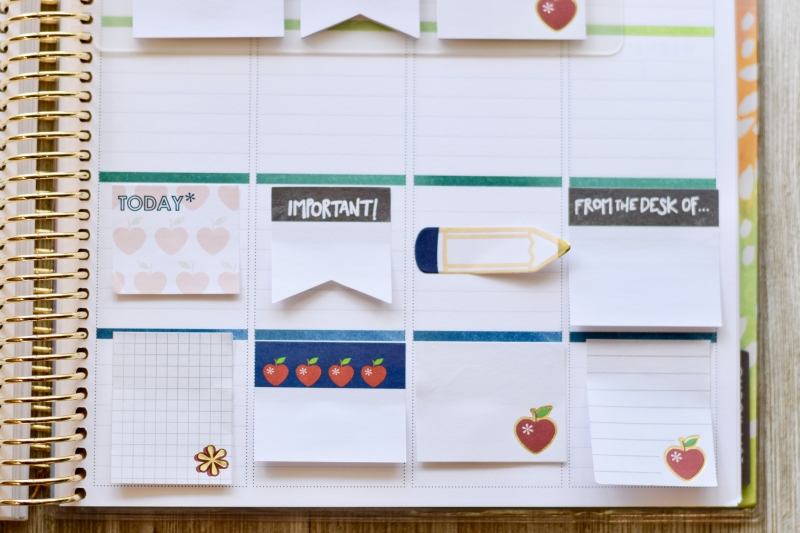









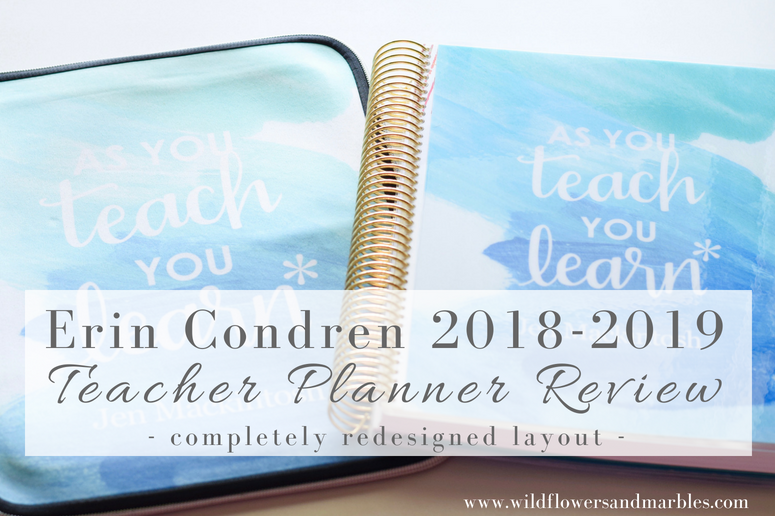

Thanks for this post! I love all EC things and I have wanted to start using the teacher planner for my kids. I am going to home school them and I need to stay organized! I would like to know how you really use the planner . PLEASE PLEASE PLEASE post a video when you have time!
Yes, please do a review video of how you modify the Teacher Planner for homeschoolers!
As a home educator, I use a planner per student and remove all the extraneous record keeping bits. I use the monthly calendar to record hours for electives and fine arts, field trips, significant events. This is extra useful when calculating high school credits. The EC cover I use is two-tone and it states the child’s name and grade & year and becomes my permanent school record of all assignments, grades, credits, books read. I staple in the standardized test results, awards, etc. Every Thursday I write in the next week’s assignments, pull all necessary math sheets et al and prepare for the coming week and on Friday I file the week’s completed work in a hanging file by subject. Each student is color coated.
If EC was taking a home school wish list, I would eliminate the subject headings at the top of each lesson planning page. Add semester planning pages and end of semester grading area. Add a summer planning area and notes for next year to capture those wild hair thoughts going into the future. Maybe even add in an analysis page of what worked this year, what didn’t. Virtues, habits, chores to work on.
I would also love to see a video of your homeschooler hacks for the teacher planner!
Yes, please for a video! I would love it! Thanks for all you do!
Yes! A video would be absolutely awesome…I’ve been scouring YouTube for inspiration and useful hacks for the EC Teacher Planner especially for use in homeschooling.
I have been using an EC planner for life and school this year, and it’s great! Considering breaking it up, and using a dedicated homeschool planner and can’t decide between EC and Plum Paper. I would love a video of it to help me decide!!
YouTube video? Yes, please!
I just love your planner posts. You clearly put so much thoughtful time and energy into writing and photographing them for us. Thank you 🙂
I would love to see how you use this as homeschool planner!! Please make a video. That would be awesome!! Thank you for your planning post!
I’d like to see a post or video, too, Jen. I came back to using mine at the end of last year after trying a number of different options for recording our work. At the moment, I don’t use mine to plan, but just to record. My planning gets done in a Moleskine in the form of booklists and a schedule. This works for me to some extent, but I’m not sure it’s optimal. I have tossed around the idea of using 2 EC Teacher Planners, but with some things that I need to plan (like the preschooler and toddler’s activities), a weekly list seems more helpful. But… I can’t decide. LOL Still in the brainstorming stage.
I just got my planner and I see what you mean about the months on the yearly plan. Thanks for linking to the month stickers! I’d like to rearrange mine, too.
Coming back to this Teacher Planner was the end result of some brainstorming in my part to address some issues I had in last year’s lesson planning, too!! Good luck in brainstorming yours!! I’ll get my video up early next week after I get back from the Denver conference!
Thanks for the link to the monthly stickers!! That was my number one pet peeve with this new planner design. One other idea for the check lists-I plan on using them to track college and scholarship application items, that way my senior and I have the info in one place and can both contribute as needed.
I love that idea, Jenny!! I’m borrowing it! Thank you!
Please do! I’ve picked up so many wonderful ideas from you over the years, glad to return the favor.
Such a great post! I was an elementary teacher at a private school for 4 years. Now I’m a stay at home mom to my baby and already excited for the day I’ll start homeschooling him for preschool. I never thought about getting to use the EC planner for homeschooling but you made it so clear how helpful it could be. I would love a video and any othee homeschooling planner tips you have.
Thank you so much Hannah!
Everything looks so lovely! Your color coding is the ultimate in the beauty+function combo. May I ask, how do you use this master planner? Does everything get transferred to separate planners or sheets for each student? How often? Will you fill out the teacher planner for a whole term in advance or just by week? What happens when you get (way) off track due to the unforeseen? You’ve shown us all about how you use the planner but I don’t understand exactly how you use the planner, lol. (Maybe it’s my age.) You’ve probably explained it elsewhere but I don’t recall. 😉 Thanks so much!
Hi Kimberlee! This lesson planner will contain my master planning. I only lesson plan by week (usually at the end of one week – I plan for the next). I don’t plan any further in advance – because…life!! You just never know what will come up!! As you well know!!
My lesson planning is multi layered. I’ve built a sheet for the kids to work from independently. It’s built once and then just repeats each week so it requires no further tweaking or writing or anything from me. It’s starts with a table in a word processing program (in pages for mac) and I made a table for each term. And then I built another table from that term grid that breaks down books and assignments across the days of the week. That weekly sheet is placed on each child’s clipboard. They grab their clipboard each morning and can see at a glance each book and assignment for the day. This weekly sheet works for the entire week.
I keep the detailed assignments in my Teacher lesson planner. This is a bit of a change from my lesson planning system from last year. I changed to address some challenges I was having with kids leaving with clipboards and an accountability issue. So it remains to be seen how well this will work out, but it solves some other problems I was having, too, so I’m hopeful!
Hi Jen
I’m finding this review and the video review so helpful. I’m curious about the sheet you build for your children. Do you mean that you start with a term plan (similar to your own master plan – the one you show in the video) then create a table/sheet for each of those weeks in that term? With page numbers etc? Or is it a template? If you do make it to include pages etc then why do you only plan one week and at time in this planner – because then you would have flexibility, but they wouldn’t. Does that make sense? I’m a non planner so this is very helpful, I love that you go into practically showing how it works out.
Thank you
F x
This looks like a great planner! And to be able to fit all of the variety of subjects of a CM education in it? Awesome! I love the idea of having a dry-erase page in it as well. I think this would be my dream planner! 🙂
I have a couple of questions not directly related to this post. Hope that’s okay! First, will you be sharing your plans/schedule for the school year? I know you use Ambleside Online as a starting point and/or reference as do I, and I have a Year 4 student this year. So I’d love to see your Year 4 plans!
And second, how you do catechism? This may seem like a silly question, but we are embarking on catechism study for the first time this year. I just a bought The New Saint Joseph Baltimore Catechism and plan to use it with the Angel Food Series based on the resource you put together that matches these up. I actually bought the No. 2 catechism when I meant to buy the No. 1. Oops! But I think the No. 2 will work fine. 🙂
Thanks!
Hi Karen! I’m not sure if/when I’ll be sharing this year’s plans. I’m a little off from
AO’s history rotation so my plans diverge quite a bit. I do hope to update the lesson plans on my site – I’m just not sure when I’ll get to them. Because…life!
For Catechism lessons, I have the kids read the lesson and narrate. We read from the Angel Food series, too. And I usually follow up and ask questions from the end of the lesson. For memory work, I choose a few q&a to memorize. That’s it.
And Baltimore Catechism #2 will be fine!! Everything is the same except the explanations are a little deeper for some content.
Video or blog post — who cares? Either one, you will rock it!!!! These reviews have been AWESOME and you are inspiring me to become more of a planner and less of a chaotic-what-are-we-going-to-do-today type of homeschooler! 🙂 Can’t wait to read/watch more of how you use these!
Thank you so much, Jennifer!!
Yes for the video! And please do it asap so I can order my planner!
Should have it posted early next week, Julie!! I’m flying out to Denver for a conference this weekend and my video is next up on the priority list!
Yes, please a video would be fabulous! Thank you!
Jen, I am assuming that you still use your “weeklies” for the kids to work from each week as you have for years. Is that what you are putting in each week into this planner? Are you sitting down with the following week’s weekly and writing it all into the planner for everyone? Planning like this is not intuitive for me, so the things that seem obvious just don’t to me! Thanks!
Great question! Also, how do you communicate to your kids what their independent work assignments are each day without having to tell them every single thing to do? Sarah Mackenzie’s notebook idea is appealing to me right now, but I’m open to other suggestions because I need help!
I use a weekly sheet with a grid on it that goes on each child’s clipboard. That way every Monday morning, they pick up the clipboard and go! No waiting on me. I’m working on several videos – one of my Teacher Planner and one on my lesson planning system and another on my books and schoolroom. Make sure you’re subscribed – I’m going to share them all here!!
I am still using my weeklies, Lindsay – but in a different way. Last year, I noticed a few issues I wanted to improve on with my lesson planning system – so I am making a few changes. My weekly will still be on each child’s clipboard so they can pick it up and go, able to see what books and what assignments are scheduled each day. I’m also going to use bookmarks-with-assignments on them for each book. The written details will go in my Teacher Planner book. Last year, some of my children would take their lesson plan clipboard and disappear. I wanted to keep all the details in one place in front of ME for accountability AND still provide the kids their weekly sheets so they can work independently. So…I tweaked my system. I’ve had lots of requests for videos of my lesson planning system so I’m working on that!
Thank you for the video of your home school planner it was very helpful. Would you be able to show a sample of how you set up a grade book for multiple children? Thanks
I’m not sure what you mean by “grade book for multiple children,” Brandy? My teacher planner is all I use for my 4 (school age) kiddos.